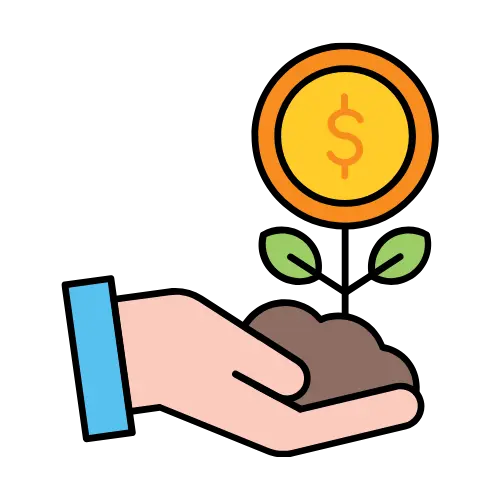
Get accurate tax breakdowns in seconds.
The tool uses verified formulas for both adding and extracting tax.
Easily switch between Add Tax and Extract Tax modes.
Ideal for invoices, pricing, and accounting tasks.
The VAT/GST Calculator is an easy-to-use online tool that helps you quickly calculate Value Added Tax (VAT) or Goods and Services Tax (GST) on any amount. Whether you need to add tax to a price or extract tax from a total amount, this calculator gives you accurate results instantly. It’s perfect for business owners, accountants, and online shoppers who need quick and precise tax breakdowns.
Enter the Amount — Type the base or total price in the “Amount” field.
Enter Tax Rate (%) — Input the applicable tax percentage or use quick-rate buttons (like 5%, 10%, 18%, etc.).
Choose Calculation Type:
Add Tax — Adds tax to the entered amount.
Extract Tax — Extracts tax from a total amount.
Click “Calculate” — Instantly see the Base Amount, Tax Amount, and Total Amount results.
VAT (Value Added Tax) and GST (Goods and Services Tax) are indirect taxes added to the price of goods and services at each stage of production or sale.
Add Tax adds the tax on top of the base price.
Extract Tax removes the tax portion from a price that already includes tax.
Yes, simply enter your country’s tax rate (e.g., 5%, 18%, or 20%) — the formula works universally.
Absolutely! It’s great for calculating VAT/GST for invoices, quotes, receipts, or online pricing.
ADVERTISEMENT