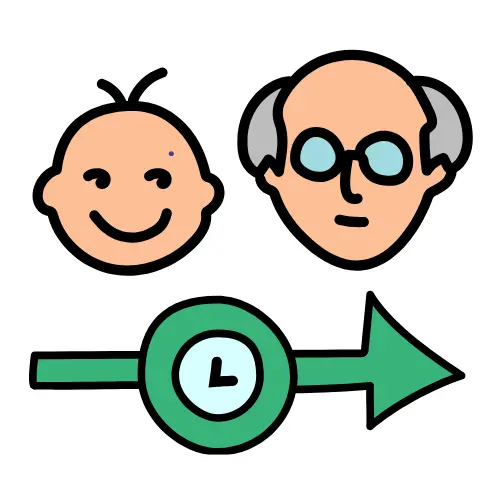
Try searching for a city or changing the region filter
Displays real-time clock updates from official time zone databases.
Instantly find any city by typing its name or selecting its region.
Automatically refreshes every second to ensure precise timing.
Ideal for freelancers, traders, or remote teams working across different countries.
The World Clock Tool helps you easily check the current time, date, and timezone for major cities around the world — all in one place. Whether you’re scheduling meetings across continents, tracking international markets, or staying connected with friends and family abroad, this tool provides accurate, real-time global clock updates.
It displays time for cities from Asia, Europe, America, Africa, and Oceania, allowing users to search, filter by region, and mark favorite cities for quick access.
The clocks update every second automatically, so you always see the current time without needing to refresh.
Yes! Simply click the ⭐ star icon next to any city. Your favorites are saved automatically in your browser’s local storage.
You’ll need an internet connection to load the tool initially, but once loaded, it can keep updating time locally until the page is closed.
The tool uses the system’s Intl.DateTimeFormat API, which ensures accurate synchronization with your device’s clock and global time zones.
Absolutely! The design is mobile-friendly and adapts perfectly to any screen size.
ADVERTISEMENT