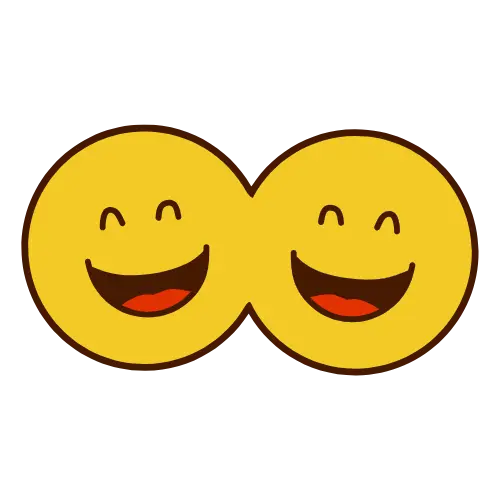
User Ratings:
Use it for Pomodoro sessions or study intervals.
Great for cooking, exercising, or scheduling breaks.
Clean interface with preset buttons and smooth controls.
Get notified the instant your countdown ends.
The Countdown Timer Tool helps you easily set and track countdowns for any activity — whether it’s for workouts, study sessions, cooking, or events. With precise control over hours, minutes, and seconds, it ensures you never lose track of time. The tool features preset buttons for quick setup, pause/resume functionality, and a gentle alert when the timer ends.
Enter hours, minutes, and seconds in the input fields.
Or quickly select one of the preset buttons like 1 Min, 5 Min, 10 Min, 15 Min, 30 Min, or 1 Hour to save time.
Click Start to begin the countdown.
The timer display will update every second as time passes.
Click Pause to temporarily stop the countdown.
Press Resume to continue from where you paused.
Click Reset to stop and restore your chosen time instantly.
When the countdown reaches 00:00:00, a soft beep sound will play, and the timer display will highlight the end of your countdown.
No, it requires a browser to function, but once loaded, it can run without internet until you refresh.
Yes, the timer is fully responsive and works on smartphones, tablets, and desktops.
Yes, the countdown continues as long as the browser tab remains open.
Currently, it plays a default beep sound, but you can modify the code to add a custom audio file.
You’ll hear a soft beep and the display will highlight in red to indicate completion.
ADVERTISEMENT